
In today’s fast-paced world, staying organized and productive is essential for success. With the ever-increasing demands on our time and attention, it’s no wonder that productivity apps have become a crucial tool for many of us. These apps are designed to streamline tasks, manage schedules, and enhance overall efficiency. In this article, we will explore the world of productivity apps, their different types, and how they can make life easier for smartphone users.
We’ll also take a closer look at some of the best productivity apps available for smartphones, and how they can aid in time management. We’ll delve into the key features to look for when choosing a productivity app, including cross-platform compatibility, user-friendly interface, integration with other apps, collaboration features, and customization options. Whether you’re a busy professional, a student, or simply someone looking to better manage your time and tasks, this article will provide valuable insights into the world of productivity apps and how they can benefit you.
What Are Productivity Apps?
Productivity apps are software applications designed to help individuals or organizations accomplish tasks, increase efficiency, and achieve better organization in their daily activities.
These apps serve as digital tools that enable users to streamline their work processes, manage their time effectively, and prioritize tasks for optimal productivity. By offering features such as task tracking, calendar integration, goal setting, and collaborative workspaces, productivity apps are invaluable in making life easier by facilitating seamless communication and providing quick access to essential resources.
Their user-friendly interfaces and customizable settings further contribute to their utility, helping individuals save time and reduce the mental load of organizing and managing multiple responsibilities.
How Do Productivity Apps Make Life Easier?
Productivity apps make life easier by streamlining tasks, saving time, and providing convenience through efficient organization and management of various activities.
They offer innovative features such as task prioritization, reminders, and collaboration tools that enhance efficiency. By centralizing information and streamlining workflows, these apps minimize the time spent on administrative tasks, allowing users to focus on more important aspects of their day.
The integration of calendars, to-do lists, and note-taking functions into a single platform promotes seamless coordination, ultimately resulting in heightened productivity and reduced stress. The ability to access these apps on multiple devices ensures flexibility and accessibility, contributing to an overall improvement in work-life balance.
What Are The Different Types Of Productivity Apps?
Productivity apps encompass a wide range of types catering to diverse needs such as:
- Task management
- Personal finance
- Health and fitness
- Entertainment
- Communication
- Social networking
- Travel
- News
- Weather
- Maps
- Navigation
- Education
They play a crucial role in helping individuals and businesses organize tasks, manage time efficiently, monitor expenses, track fitness goals, collaborate with teams, stay updated with current affairs, plan routes, and enhance learning experiences.
Task management apps streamline daily activities, while personal finance apps offer budgeting and expenditure tracking. Health and fitness apps provide workout routines and nutritional guidance, contributing to a healthier lifestyle. Entertainment and communication apps improve leisure activities and facilitate seamless connectivity among users.
Task Management Apps
Task management apps are designed to enhance productivity by efficiently organizing tasks, schedules, and deadlines, ultimately saving time and improving overall organization.
These apps offer features such as to-do lists, reminders, and collaborative tools, empowering users to manage their workload effectively. The ability to prioritize tasks and set deadlines ensures that nothing falls through the cracks, reducing the stress of missed deadlines and overlooked responsibilities.
The integration of task management apps with other tools such as calendars and communication platforms streamlines workflow and enhances team collaboration, leading to improved efficiency and smoother project execution.
Download Google Task
Note-taking Apps
Note-taking apps facilitate efficient organization and convenient access to personal notes, ideas, and information, enhancing productivity through seamless information management.
They offer a wide array of features such as cloud synchronization, search functionality, and the ability to categorize and tag notes for easy retrieval. Whether creating to-do lists, jotting down meeting minutes, or drafting creative concepts, these apps provide a digital platform for users to capture and retain essential information.
The integration of multimedia support allows users to attach photos, audio recordings, and files to their notes, further enriching their content and usability.
Download Notepad
Calendar Apps
Calendar apps offer time-saving solutions and effective organization of schedules, events, and appointments, thereby enhancing productivity and time management.
They come with features such as reminders, notifications, and the ability to sync across devices, enabling users to stay on top of their commitments. The convenience of setting recurring events, color-coding different activities, and integrating with other productivity tools streamlines the planning process. Most calendar apps can be accessed offline, ensuring that users can access their schedules and make changes even without an internet connection, further adding to their efficiency and reliability.
Download Any.do
Communication Apps
Communication apps enable efficient social networking, seamless interaction, and time-saving communication, contributing to increased productivity and connectivity.
They offer a wide range of functionalities such as instant messaging, video calls, file sharing, and group chats, all within a single platform. These apps simplify the process of staying connected with colleagues, clients, and friends, regardless of geographic locations.
By integrating real-time communication and collaboration tools, they facilitate swift decision-making and enhance workflow efficiency. Users can access important information, discuss projects, and resolve issues on the go, making communication apps an indispensable tool for modern professionals.
Download WhatsApp
What Are The Best Productivity Apps For Smartphones?
Several productivity apps cater to smartphone users, offering efficient solutions to enhance productivity, efficiency, and utility for various tasks and activities.
These apps encompass a wide array of functionalities, such as task management, time tracking, note-taking, and project collaboration. They are designed to streamline workflows, manage schedules, and facilitate seamless communication.
With features like reminders, goal tracking, and customizable interfaces, these apps enable users to stay organized and focused. Many of these productivity apps integrate with other platforms and devices, allowing for seamless synchronization and accessibility across different technology ecosystems.
Evernote
Evernote is a versatile productivity app known for its effective note-taking capabilities, seamless organization, and convenient access to personal and professional notes.
It also offers users the ability to create and organize notes in various formats, including text, images, web clippings, and audio recordings, thereby catering to diverse content preferences. Its intuitive search function enables quick retrieval of information from a vast collection of notes, making it an efficient tool for managing personal and work-related tasks.
Evernote’s synchronization feature ensures seamless access across multiple devices, allowing users to stay productive on the go, without the hassle of manually transferring notes.
Download Evernote
Google Calendar
Google Calendar is a popular productivity app known for its time-saving solutions, effective scheduling, and seamless organization of events, contributing to enhanced productivity and time management.
It offers convenient features such as color-coding for different types of events, customizable reminders, and the ability to share schedules with others, making collaboration effortless.
Google Calendar syncs across devices, allowing users to access their schedules from anywhere, at any time. With the option to integrate with other Google tools like Gmail and Google Meet, users can streamline their workflow and save time by effortlessly managing their commitments and appointments in one centralized platform.
Download Google Calendar
Slack
Slack serves as a leading productivity app, enabling efficient communication, seamless collaboration, and improved social networking for professional teams and organizations.
It offers features such as real-time messaging, file sharing, and integration with other tools, streamlining work processes and boosting productivity. Slack provides a platform for creating community-driven channels, fostering a sense of connection and camaraderie among team members. The app’s flexible interface and customizable notification settings further contribute to its appeal, making it a popular choice for remote and in-office teams alike. Slack’s multifaceted functionalities make it an indispensable tool for modern businesses.
Download Slack
Dropbox
Dropbox is a prominent productivity app offering effective file management tools, streamlined organization, and utility for seamless access to digital files and documents.
Users can easily upload, store, and share files of various formats, and the platform automatically syncs these files across all devices. With collaborative features, users can work on projects with team members in real-time. Dropbox provides secure and reliable cloud storage, ensuring that important data is accessible at all times.
The intuitive interface and search functionality make it easy to locate specific files, saving users valuable time and effort.
Download Dropbox
How Do These Apps Help With Time Management?
These productivity apps contribute to effective time management by streamlining tasks, schedules, and communication, ultimately enhancing efficiency and organization in daily activities.
By providing features such as task prioritization, reminders, and seamless collaboration, these apps help individuals and teams to stay focused and organized. The ability to sync calendars, documents, and project timelines across devices streamlines workflows and reduces the time spent on repetitive administrative tasks. Real-time updates and notifications ensure that important deadlines and meetings are never missed, leading to increased productivity and a reduced risk of oversights.
What Are The Features To Look For In A Productivity App?
When considering a productivity app, it is essential to evaluate features such as:
- cross-platform compatibility
- user-friendly interface
- integration with other apps
- collaboration capabilities
- customization options
This evaluation allows users to seamlessly remain productive regardless of the device they are using, fostering a fluid transition and continuous access to their tools. A user-friendly interface not only enhances the overall experience but also promotes ease of use, reducing the learning curve. Integration with other apps amplifies productivity by streamlining workflows and centralizing tasks, while robust collaboration capabilities facilitate teamwork and communication. Customization options cater to individual preferences, tailoring the app to specific needs and enhancing usability.
Cross-platform Compatibility
Cross-platform compatibility is a vital feature to consider in productivity apps as it ensures efficient utility and seamless access across different devices and operating systems.
This capability enables users to seamlessly transition between various devices, such as desktops, tablets, and smartphones, without the need to adapt to different interfaces, thus streamlining the workflow and enhancing productivity. Cross-platform compatibility ensures that individuals can collaborate and share resources effortlessly, regardless of the devices or operating systems they use, thereby fostering a more integrated and accessible work environment.
By embracing this feature, productivity apps can cater to a wider audience and effectively meet the diverse needs of today’s interconnected workforce.
User-friendly Interface
A user-friendly interface is crucial in productivity apps to enhance efficiency, convenience, and accessibility for users, ultimately contributing to a seamless and productive user experience.
When the interface is intuitive and easy to navigate, users can seamlessly manage their tasks, collaborate with colleagues, and access vital information without unnecessary complexity. This intuitive design promotes a sense of familiarity and reduces the learning curve, enabling users to quickly adapt and maximize their productivity.
A well-designed interface streamlines workflows, minimizes errors, and empowers users to focus on their core tasks. Ultimately, a user-friendly interface paves the way for a more efficient and enjoyable user experience, positively impacting overall productivity.
Integration with Other Apps
Integration with other apps is a valuable feature in productivity apps, enhancing efficiency, organization, and seamless connectivity with complementary applications to optimize task management and productivity.
This integration allows users to streamline their workflows by consolidating various tools and data sources into a single interface, reducing the need to switch between different apps constantly. It also enables the transfer of information between different platforms, ensuring that all relevant data is accessible when and where it’s needed.
Integrating with other apps promotes collaboration and communication, as it facilitates the sharing of documents, calendars, and other resources across platforms, ultimately boosting overall productivity.
Collaboration Features
Collaboration features in productivity apps promote teamwork, efficient coordination, and seamless communication, contributing to enhanced efficiency and productivity for individuals and teams.
These features empower users to share and edit documents in real time, ensuring that everyone is working with the most up-to-date information. Features such as task assignment and progress tracking facilitate clear division of responsibilities and accountability within the team.
The ability to integrate messaging and video conferencing directly within the app streamlines communication, enabling quick decision-making and problem-solving. As a result, these collaborative tools not only foster a more cohesive and connected team environment, but also drive significant improvements in overall productivity and output.
Customization Options
Customization options in productivity apps allow for personalization, tailored workflows, and enhanced efficiency, providing users with the flexibility to optimize their productivity tools according to their specific needs.
This flexibility enables users to streamline their work processes, prioritize tasks, and access important features more conveniently. By allowing users to customize settings, interface layouts, and integrations, productivity apps empower individuals to create a workspace that aligns precisely with their unique preferences and work habits. The ability to customize alerts, notifications, and shortcuts can significantly boost productivity by reducing distractions and streamlining access to essential functions.
Customization options in productivity apps are vital for users seeking to create an environment that maximizes their efficiency and productivity.

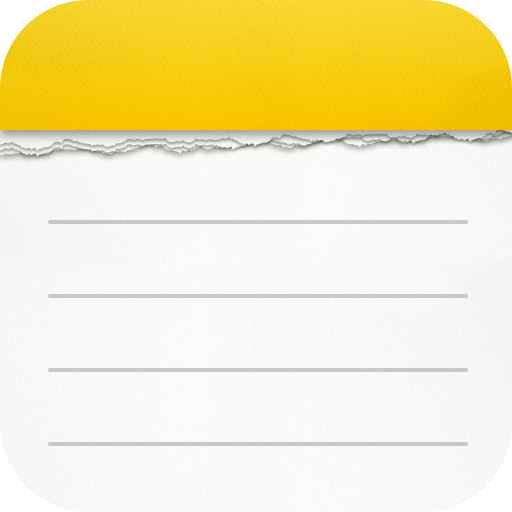


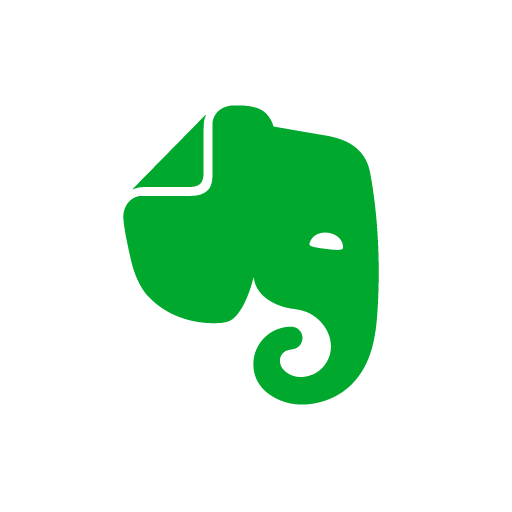









Comments closed.