ChatGPT is based on Deep Learning. An artificial intelligence (AI) that uses large amounts of data (provided by the user) to learn, understand, and recognize patterns. By providing the data through queries, the AI understands how we humans talk and communicate with each other. This resulted in a chatbot with human traits

What are the strengths of ChatGPT?
ChatGPT is tremendously powerful and fast at answering your questions. The AI does not only focus on specific topics but is broadly positioned. Whether it is questions about your pets, math, programming, and development, selling houses, recipes, or whatever – ChatGPT has an answer ready for you. The answers themselves are structured in a normally understandable way so that you feel that you are texting with a real person. Thus, the chatbot can act simply as a “best friend.”
What are the weaknesses of ChatGPT?
Whether human or machine – nobody is perfect. So there are also some weaknesses in ChatGPT. Answers from ChatGPT can also be wrong or taken out of context. Therefore, it is advisable to always recheck the chatbot’s answers, especially with complex topics. Furthermore, ChatGPT is still an AI that lacks human abilities, such as recognizing irony. This can sometimes lead to misunderstandings in the chats.
The data with which ChatGPT is trained comes mainly from the Internet and also from the year 2021 (until September). This means that the AI is two years behind, and as ChatGPT-3.5, it also needs to learn the new model ChatGPT-4. The data is a variety of texts. These can be books, scientific publications or web pages. All data are publicly available and are used anonymously for ChatGPT.
Furthermore, the data also comes from the users. So if ChatGPT receives datasets from users with specific preferences or opinions, the answers could also tend in these directions. However, we are working on it to resolve such problems (almost).
If you don’t want to provide your data to train ChatGPT, disable chat history in the app settings -> Data Controls -> Chat History & Training.

ChatGPT Android App – Registration
After downloading the app, sign up for ChatGPT via Google account, Apple account, or email. After that, there is some info about ChatGPT:
The official app is free, syncs history across devices, and gives you the latest model improvements from OpenAI.
ChatGPT can be inaccurate and provide inaccurate information about people, places or facts.
Do not share confidential information as OpenAI’s AI trainers review chats to improve the system.
Check your chat history and decide if new chats on the device appear in your history and are used to improve the systems.
ChatGPT – How do you use the app in everyday life?
You type your question into the message field via keyboard or use voice input. ChatGPT immediately starts answering and assigns the title for the chat based on your question. If you have activated the haptic feedback in the settings, you will notice a vibration when answering.
Further questions are also possible. Since it is a chatbot, you can “talk” to the AI just like a normal human. What is not possible, however, is displaying pictures.
You can rename and delete the chat via the three dots in the upper right corner.
ChatGPT – Other possible applications
ChatGPT AI is versatile and can be used in pretty much any industry:
-Creative writing/texting: For those who have a “board in front of their head” when it comes to writing, -ChatGPT can help with ideas or even create texts.
-Legal information
-Answering educational questions, and researching specific school topics.
-Marketing
-Home Improvement
Menu and settings of the ChatGPT Android app
On the top left is the hamburger menu, which takes you to the app’s settings. In the settings, you can adjust the appearance/theme, haptic, or language. Via the menu, you can also start a new chat, call up your chat history or get to the help section. Furthermore, you can change your free plan in ChatGPT Plus (currently unavailable via Android app) here or via the settings.
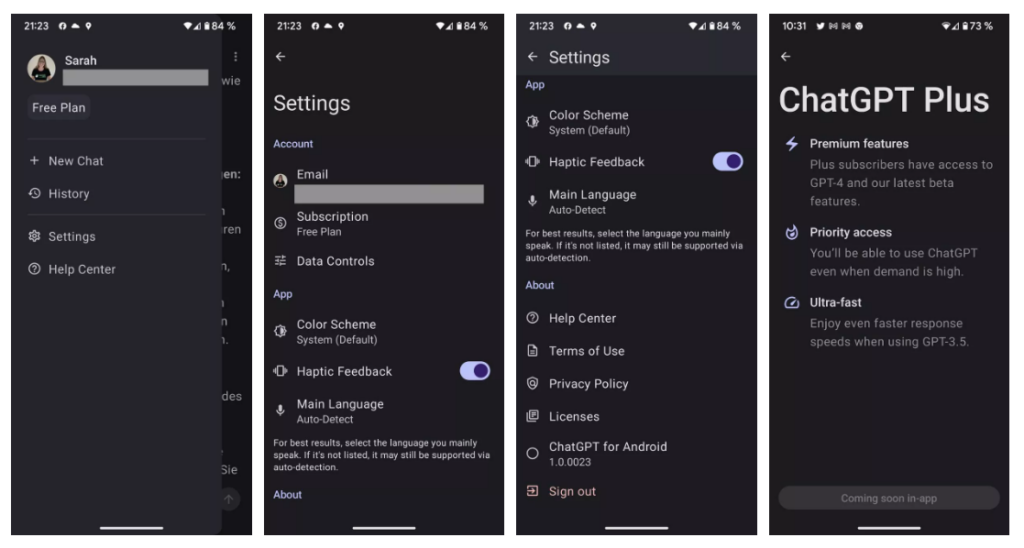
ChatGPT is not working – what should I do?
Users who subscribe to ChatGPT Plus will always get priority access in case of high demand. The servers may be overloaded due to many requests. To continue using the app or ChatGPT at all, the following can help:
-Short wait, then try again
-Updating the website
-Logging out and logging back in from the app
The ChatGPT Android app is free to download from the Play Store. ChatGPT Plus will also be available via in-app purchase soon.
Summary
ChatGPT is a powerful tool that you get for free. However, you must be aware that the answers can also be error-prone, or sometimes the chatbot “lies.”






Comments closed.