
It is annoying if your cell phone’s battery is quickly empty and lasts only a few hours. The fault is often not a broken battery; buying a new one should not be the first option. We explain common causes and give quick solutions.
Possible causes of your smartphone’s fast battery drain
There are many tips on how to charge your cell phone battery properly. For example, you should not let your battery drain completely and disconnect it from the mains even when it is fully charged. But this is useless to you if the battery disappears in no time. Even the biggest power bank is of little use.
The most common causes at a glance:
Apps: Too many or the “wrong” ones drain your battery.
WiFi and network search: When you are on the move, your smartphone constantly searches for a connection. This drains the battery.
Display: The number one power guzzler is the display or its brightness.
Notifications and widgets: They are helpful – up to a point. If you wipe away your push messages or ignore your widgets, you should deactivate these battery thieves.
Weather: Batteries are sensitive to temperature. It will be noticeable in the runtime if it is too hot or cold.
Loudspeakers and vibration: Any additional efforts for the phone to drain the battery unnecessarily, if they can be avoided.

Apps eat up battery: How they suck your phone dry
It’s no secret that apps are active in the background and collect data. Nevertheless, you should be aware that the battery often suffers in addition to data protection. If apps are permanently functional, they always consume power.
Popular battery guzzlers are Google Maps, Photos, and the Facebook app. Since they are constantly working in the background, analyzing your location, or updating themselves, your battery life suffers.
In your smartphone settings (usually in the menu item “Battery”), you can check which apps consume particularly much battery. Either delete them or deactivate and restrict background activity.
Tip: If the battery-sucking app has a dark mode, try it out. This way, you can save power by making the screen darker without sacrificing contrast.
Cell phones are constantly searching for networks – WiFi search as battery thief
Even when you’re not connected to WiFi on the go, your smartphone constantly searches for suitable connections. This is exhausting for the battery. An activated WiFi search also poses a security risk.
Especially in areas with weak networks, your cell phone has to make an extra effort and search in vain. Especially on highways or on the train, your cell phone has to scan a lot and uses up its battery.
Please turn off the WiFi search outside and only activate it when you want to connect. You can deactivate the search in the quick launch bar by clicking on the WiFi icon.
The display costs you the most battery
A bright display is practical, but it drains the most battery. Strictly speaking, today’s cell phones only consist of a screen. Adjust the brightness settings.
Automatic brightness is the best choice here. Especially in the dark, the display can be dim. In the settings or next to the slider for brightness, you will find the button for automatic, if available.
However, this is often too bright, and the manual setting can improve. If you are in the same place for an extended time – for example, at work – try the darkest setting. This may be enough for you.
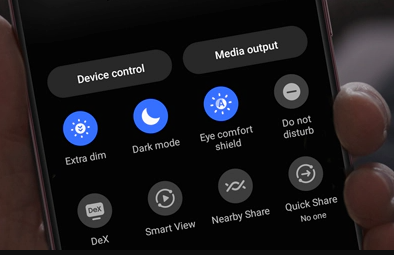
Push messages to consume power – And are often unnecessary
Notifications that show you on the home screen that there are news or chats are convenient, and hard to imagine life without them. But this background activity eats up the battery. The same is true for widgets. Even though they are handy, they must constantly update themselves and draw power.
Almost every app wants to send you push messages. Either to keep you updated or to “stay in the conversation” with you. Many apps use this service to draw attention to themselves. Disable what you don’t need.
In the settings, you can allow – or disallow – notifications for each app. Only use this handy feature when you need it.
Widgets often come with graphics, display the weather neatly or show your calendar, including all appointments. However, this also consumes batteries and should be avoided as much as possible if you want to save power.
Rechargeable batteries are weather – sensitive and discharge more quickly
Chemical processes take place in a rechargeable battery. These can be influenced by heat and cold – but not in a positive way.
In icy conditions, the battery also does not charge and can store less. Conversely, this also means you have less capacity, and the battery is discharged more quickly.
If it is too hot, the battery discharges faster. That’s why it’s essential to protect your phone from direct sunlight in the summer – this also applies regardless of the temperature because the display is sensitive.
Tip: Carry your smartphone close to your body in winter to avoid exposing the battery to unnecessarily low temperatures, and leave the phone in a protective cover in summer to avoid sunlight.
Be informed with the best weather app 1Weather Forecasts & Radar
Power-saving speaker and vibration
All smartphones have a power-saving mode. Use it; that’s already half the battle. Other functions that drain the battery are the speaker and the vibration alarm.
If you can use your smartphone without a ringtone – i.e., muted – you save battery power. The speaker consumes power. The same applies to key tones or any sounds that apps play.
You will save power here if you can also do without the vibrating alarm, be it for the alarm clock or calls.
Summary
With all power-saving measures, however, ensure you can still use your phone. Try out all tips at your own discretion and find a healthy balance between useful features and battery life.






Comments closed.