Usually, you can find the comments section with other users’ posts under every post on Instagram. However, sometimes the comments are not displayed. What could be the reason for this, and how can you fix the problem?
For some users, some comments are still displayed in the preview, but as soon as you open the post view, this content disappears. There may be various reasons why you cannot see the comments. The following steps can usually solve the problem.
Instagram: Comments are not displayed?
Sometimes, the problem is only limited to one device. This means that posts are displayed correctly in the Instagram app on the smartphone, while content is missing in the browser on the PC. To get around the problem quickly, simply switch devices. If this is not a permanent solution for you, check the following:
- Make sure that your device is properly connected to the internet and that the connection is stable. Posts are sometimes preloaded from the cache, which means that comments are visible in the preview, but the actual post can no longer be opened due to the poor connection.
- Check whether you have activated an antivirus scanner or adblocker and briefly switch off the tools. Sometimes, these extensions suppress the correct display of posts.
- Clear the cache and cookies in your browser
Instagram doesn’t show comments? This may also be the cause
If the problem occurs in the app on your smartphone, check whether Instagram is running the latest version. Carry out an update if necessary. Sometimes, it also helps to delete the app’s data and cache or to reinstall the application completely.
Sometimes, only individual comments are affected, for example, comments that have just been sent. This may have other causes. Check your internet connection in this case, too. The connection may need to be stronger so that your comment can be transmitted or loaded correctly.
You can also completely deactivate comments in the Instagram settings.
This may be why no posts are displayed. Have a look here:
- Tap on the profile picture.
- Then open the settings for your Instagram account.
- Go to the “Hide messages/comments” section.
- Here, you can set a slider to filter out certain comments. Deactivate the settings to make hidden posts visible again.
From time to time, there are also problems directly with Instagram, which means that comments are not displayed at times. Then it’s not just you who are affected, but all or at least most users. Unfortunately, there is not much more you can do in such cases than wait until the problems are fixed.
If the problem is permanent and none of the above solutions help, contact Instagram support.
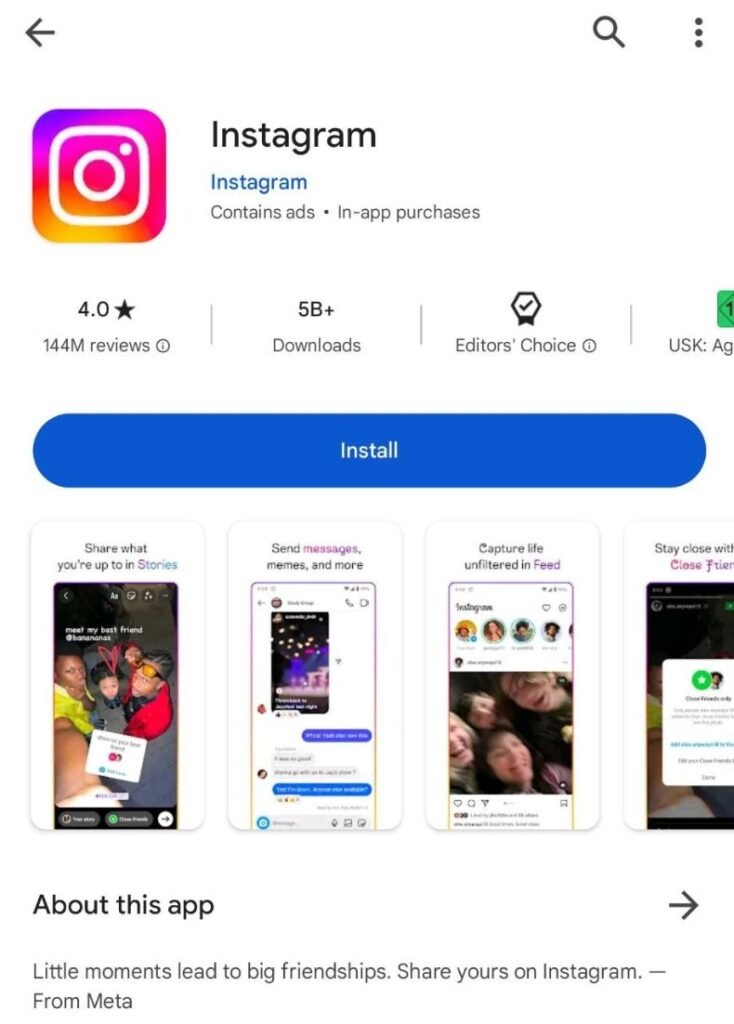





Comments closed.