The Apple Pencil is Apple’s solution to the popular stylus. It allows you to create from drawings, or take notes, or even mark up documents. Apple Pencil is well-known for it’s precision and ergonomics which can result in detailed images or exact notes. Without question, Apple Pencil is a top rated app that provides a distinctive mission in note taking and drawing.
Currently, Apple offers two generations of Apple Pencil. Apple Pencil is considered highly competitive in the stylus market, however, it’s pricey at $129 for the current generation. That said, its a dope app that allows for a wealth of use cases and, well, fun.
But its not as if you can use Apple Pencil anywhere and everywhere on your smart device. Not all apps work with Apple Pencil. I’m assuming you see where this article is going?
Yes, we’re about to reveal the best Apple Pencil apps. These are apps that not only work with Apple Pencil, but ones where Apple Pencil enhance the app’s ultimate experience.
Apple Notes
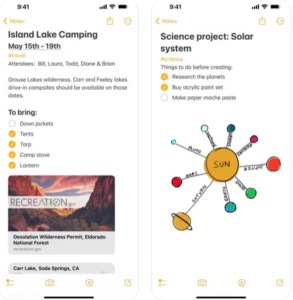
While always hesitant to begin a list with an obvious one, we have no choice here. Using iOS means having access to the powerful Apple Notes. Yes, Apple Notes is an extremely understated app experience. It’s not just note taking, its scanning documents and sharing lists and more. I use it all the time, particularly for its list creation and sharing capabilities.
The Apple Pen is a magnificent accessory to Apple Notes. You can scribe your notes, draw out diagrams, create new notes, and more. There’s a Pencil icon located in the tool bar of Notes which is how you quickly turn on the feature.
There’s a lasso tool that allows you to move letters or any drawings around the document. Once complete, schedule it as a reminder, share it for view, or for collaboration.
Apple Notes is a wonderful app that too many people fail to experience in maximized fashion.
Adobe Photoshop
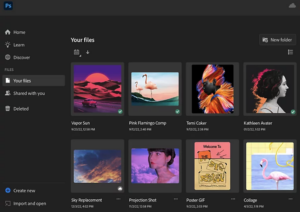
Adobe Photoshop is renowned for it’s exceptional work in the world of photo editing. Its used by photographers and graphic designers alike for optimizing images and creating splendid after effects. When you use Photoshop on the iPad, you get support for your Apple Pen. And that’s a big deal.
You can enhance and create PSD files, draw over images, draw pictures – all of which you can deploy in Photoshop layers, which is the ultimate empowerment of Photoshop.
The downside is, unlike Apple Notes, Photoshop can be pricey. However, there are free trials available and we encourage you to take advantage, particularly if you enjoy photo editing.
Linea Sketch
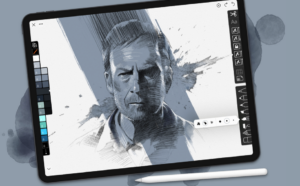
At the center of Apple Pen’s use cases remains drawing and writing. Creating sketches is both fun and useful in a variety of professional atmospheres. In Linea Sketch we find one of the most comprehensive sketch apps. Like Photoshop, it allows the use of layers. There are a series of tools which allow you to resize portions of your sketches. There are grids and rulers that encourage pinpoint accuracy.
Linea Sketch is a beast. You’ll work within frames. If you want more room, you open another frame.
And yes, Linea Sketch certainly can double as a note-taking app like Apple’s Notepad.
Procreate
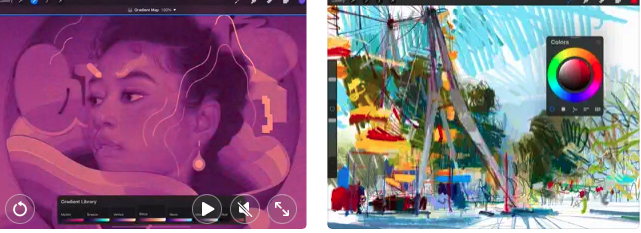
Procreate is a gorgeous app experience. There’s almost nothing you can’t create from your vivid imagination inside of its interface.
For many, Procreate is a less intensive version of Photoshop pending you only want to draw and paint images. Procreate isn’t for photo editing. The downside of Photoshop is that the interface is complex, which is great if you know how to use it. However, if you don’t, its a drag. Procreate’s interface is slimmed down and simple to use. So long as you don’t want to edit photos, using an Apple Pen within Procreate is a great idea.
Concepts
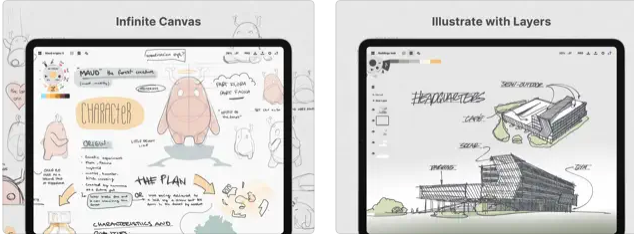
Concepts is a very solid sketching app. I don’t rank it as high as Sketch Linea, which we mentioned previously, but it is still pretty good. You can draw, or create notes in it. There’s a mind-numbing amount of sketch templates to work with.
Concepts works in vector, so its highly flexible particularly when it comes to editing minor details. Using an Apple Pen in Concepts yields fascinating, superb results.
The Apple Pen works amazing with a lot of apps. It doesn’t work with all apps, but most apps don’t have great use cases for it. Most often, Apple Pen works best with iOS apps, because yeah, it’s an Apple product. The Apple Pen can be pricey, but if you dig the stylus experience, its a worthy investment.






Comments closed.