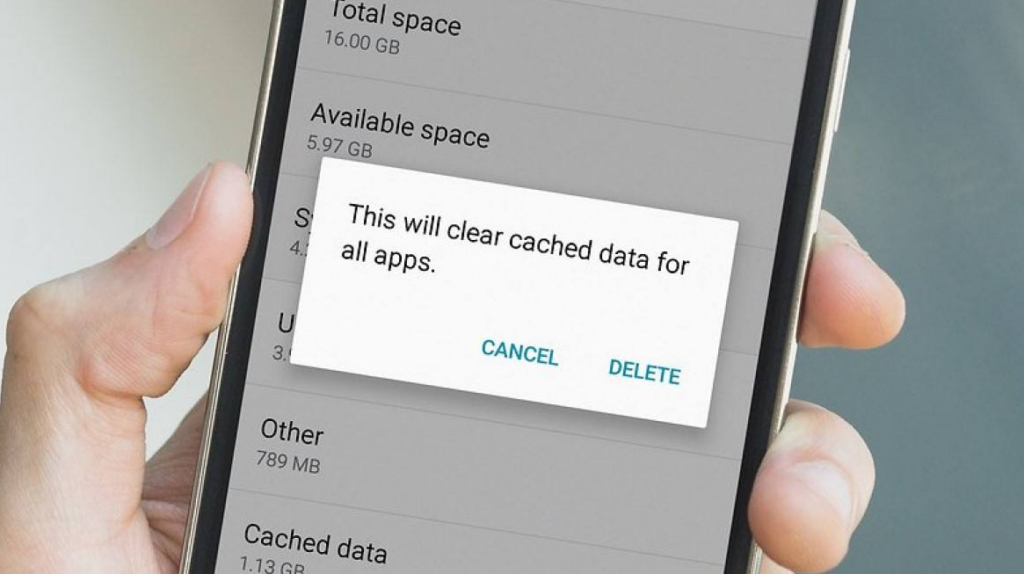
The internal memory quickly reaches its limits, especially in cheaper Android smartphones. An integrated function frees up a lot of memory with just one click – but only some people use it regularly. We show you what you have to do.
Smartphones currently have an ever larger memory. But if you own a cheap cell phone and have not inserted a memory card, you will quickly reach the limits of the storage capacities.
However, there are simple ways to free up additional memory – the simplest is the cache
However, many users seem to be unaware of this simple option. A US tech portal Android Authority survey showed that almost half of the respondents have never used this option to free up phone memory. We show you how to clear the cache of your apps with just a few clicks and what is hidden behind this word.
Clear cache: This is how easy it is
Caching is a useful technology – apps use it to store data in the background that is frequently accessed, for example, websites. Thus, this data does not have to be downloaded again every time. However, a large amount of data accumulates on the smartphone over time. Especially browser apps like Chrome or Opera, as well as social media, are affected by this and often have caches of several GBytes. If you delete these occasionally, a lot of storage space is freed up.
To delete an app’s cache, go to its information page in the settings. You will find an entry about how much memory the app uses there. Click on this. You will then see how large the cache is and can clear it with one click.






Comments closed.