
Evernote is an expansive note-taking application that transcends basic note-jotting functions. Its array of features includes note-taking capabilities, organizational tools, collaboration options, web clipping abilities, and advanced search functionality. Evernote stands out as a robust instrument for heightening productivity and improving organization.
This article delves into the effective utilization of Evernote, the advantages it presents, potential considerations regarding its use, and the demographic that stands to gain the most from integrating this application into their daily regimen. Whether one is a student, professional, creative individual, or simply an individual seeking to enhance their organizational skills, Evernote caters to a wide range of users and offers valuable features for all.
What Is Evernote?
Evernote is a versatile digital platform and application designed to assist users in efficiently capturing, organizing, and sharing their ideas. Serving as a digital notebook for tasks, reminders, and various types of notes, Evernote contributes significantly to enhancing user productivity.
With its intuitive user interface and robust organizational features, Evernote enables users to categorize their notes into distinct notebooks, tag them for simplified retrieval, and even search handwritten notes utilizing its advanced Optical Character Recognition (OCR) capability. The seamless synchronization across multiple devices ensures constant accessibility to notes, regardless of whether users are utilizing a desktop, tablet, or smartphone.
Plus its organizational tools, Evernote offers convenient sharing options that facilitate collaboration by allowing users to share entire notebooks or specific notes with colleagues or friends, thereby enhancing communication and project management efficiency. The application’s versatility extends beyond basic note-taking functionalities, incorporating features such as checklists, document scanning, and web clipping, rendering it a comprehensive tool for boosting productivity across personal and professional contexts.
What Are The Key Features Of Evernote?
Evernote provides a variety of essential features, encompassing:
- Robust search functionality
- Customizable tagging options
- Support for multimedia content
- Secure cloud-based storage
- Seamless accessibility across multiple devices
1. Note-Taking
Evernote stands out for its robust note-taking capabilities, positioning itself as a valuable tool for users seeking to enhance their productivity and streamline their workflow and task management processes. The application’s strength lies in its seamless ability to capture a variety of information formats, including text, images, web clippings, and audio recordings. This diverse functionality allows users to effortlessly record ideas, create to-do lists, or even sketch diagrams, all within a unified and user-friendly platform.
By serving as a centralized hub for organizing notes through features such as tags, notebooks, and powerful search tools, Evernote give the power tos users to efficiently retrieve and reference essential information. This structured approach not only enhances productivity but also fosters collaboration and enables effective communication across a range of professional and personal contexts.
2. Organizational Tools
Evernote offers users a comprehensive set of organizational tools designed to facilitate efficient note management, effortless sharing, and synchronization across various productivity applications. These tools serve a vital function in optimizing overall organization by enabling users to methodically categorize and arrange their notes, thereby simplifying the process of quickly locating specific information.
Moreover, the seamless sharing functionality allows users to collaborate effectively with others, guaranteeing that all parties involved have access to the most current information. Additionally, the capability to synchronize notes with other productivity applications ensures a seamless workflow and a unified user experience. This integration eliminates the necessity to switch between disparate platforms, consequently saving time and promoting efficiency in the overall process.
3. Collaboration
Evernote’s collaboration features facilitate effective content collaboration by providing users with virtual notebooks, thereby enhancing teamwork and idea sharing.
Users have the capability to establish shared notebooks where multiple team members can engage in collaborative activities, such as contributing, editing, and brainstorming ideas in real-time. Each team member has the ability to include notes, thoughts, documents, and images within the virtual workspace, ensuring comprehensive information dissemination and active participation. Evernote offers functionality for task assignment, reminders, and comments, promoting seamless communication and coordination among collaborators. These collaborative tools not only streamline the content creation process but also foster a sense of cohesion and productivity within the team.
4. Web Clipping
The web clipping functionality within Evernote enables users to conveniently store valuable information directly from the web, thereby enhancing their capabilities for storing and retrieving online notes.
Through the utilization of the web clipping feature, individuals can effortlessly capture articles, images, and web pages with a simple click. This streamlined process not only assists in the efficient preservation of information but also guarantees that users can organize their digital notes with ease. With Evernote’s web clipping tool, users have the ability to categorize and tag the content they clip, facilitating the retrieval of specific details as necessary. This feature not only simplifies the process of saving online resources but also contributes to the development of a more organized and easily accessible digital filing system for users.
5. Search Functionality
The powerful search capabilities of Evernote, in conjunction with effective tagging and note indexing, enable users to swiftly access desired information through text search.
By making use of Evernote’s tagging system, individuals can conveniently categorize and arrange their notes, facilitating the retrieval of specific information when necessary. The note indexing feature further enriches this utility by establishing a comprehensive repository of all content, granting users swift access to their notes with minimal effort.
Evernote’s text search feature permits users to explore keywords within the content of their notes, guaranteeing that no detail goes unnoticed. These functions not only optimize efficiency but also ensure that users can effortlessly locate any requisite information.
How To Use Evernote?
Utilizing Evernote entails harnessing its user-friendly note-taking application to capture and organize ideas, stimulate creativity via brainstorming sessions, plan projects efficiently, and facilitate document scanning.
This adaptable tool permits users to easily generate, modify, and access notes across multiple devices, ensuring a seamless workflow regardless of whether one is at their workstation or on the move. With its cross-platform compatibility, Evernote allows users to effortlessly synchronize their notes and ideas.
The platform’s integrations with various productivity tools such as Google Drive, Microsoft Teams, and Slack enhance collaboration and streamline workflows. Consequently, Evernote serves as a valuable resource for individuals and teams seeking to enhance efficiency and productivity.
1. Creating Notes
When users engage in note-taking within Evernote, they adopt efficient practices that contribute to comprehensive note organization, idea management, and secure information storage.
The platform’s intuitive interface facilitates the structured recording of thoughts, insights, and important details with ease. By making use of functionalities such as tags, notebooks, and searchable text within notes, users gain the capability to swiftly retrieve specific information as required. The feature enabling note synchronization across devices guarantees seamless transition between various platforms while maintaining access to critical notes. As users develop a routine of regular note-taking within Evernote, they not only enhance their organizational abilities but also refine their capacity to effectively capture and retain essential concepts.
2. Organizing Notes
The process of organizing notes in Evernote entails prioritizing tasks, categorizing notes based on their importance, and consolidating related information to facilitate streamlined access and reference.
Prioritizing tasks ensures that urgent matters are promptly addressed while maintaining a clear focus on long-term objectives. Categorizing notes according to themes or projects allows for the quick retrieval of specific information as needed. By consolidating related information into single notes or notebooks, clutter is reduced, facilitating the tracking of interconnected ideas or tasks. These strategies not only save time but also boost productivity by enabling efficient navigation through notes and extraction of valuable insights.
3. Sharing Notes
The act of sharing notes within Evernote serves to facilitate seamless collaboration through the improvement of note accessibility and the encouragement of information exchange among users. This collaborative function enables users to effortlessly distribute their notes to others, whether it pertains to professional, educational, or personal endeavors.
Through the sharing of notes on Evernote, individuals can collectively contribute to and modify documents in real-time, thereby nurturing a vibrant and interactive space for the exchange of ideas. Shared notes can be simultaneously accessed and viewed by multiple users, allowing teams to remain abreast of developments and collaborate more effectively.
This streamlined sharing process not only enhances communication but also fosters a sense of cohesion and teamwork among users on the platform.
What Are The Benefits Of Using Evernote?
The advantages of utilizing Evernote encompass augmented productivity, enhanced organizational capabilities, and improved collaboration among users, providing comprehensive productivity solutions.
1. Increased Productivity
Evernote plays a significant role in enhancing productivity by optimizing workflows, improving task management efficiency, and establishing a robust productivity framework for its users. The platform offers various features, such as customizable notebooks, organizational tags, and effortless note-sharing and collaboration capabilities, which are instrumental in elevating overall productivity levels.
Users can seamlessly capture ideas, create to-do lists, set reminders, and access their notes across multiple devices, thereby facilitating a seamless and effective work process. Furthermore, Evernote’s integration with diverse applications and tools further amplifies its functionality, positioning it as a valuable asset for professionals and individuals seeking to streamline daily tasks and augment productivity levels.
2. Enhanced Organization
Evernote offers advanced organization features characterized by comprehensive note organization tools, seamless note-sharing capabilities, and efficient note archiving functionalities.
Through its robust note organization tools, Evernote give the power tos users to categorize and tag their notes, facilitating quick access to specific information. The seamless note-sharing options provided by the platform enable effortless collaboration among team members and sharing of essential documents. Additionally, Evernote’s effective note archiving features ensure the easy storage and retrieval of old notes, promoting a structured and accessible method of information management.
3. Improved Collaboration
Evernote promotes enhanced collaboration among users by providing advanced sharing capabilities, streamlined idea management processes, and efficient content collaboration features. The platform facilitates the real-time sharing of notes, documents, and ideas among team members, irrespective of their geographical location. By providing a centralized space for organizing and accessing various forms of content, Evernote simplifies project management and brainstorming sessions. Its smooth integration with other productivity tools boosts workflow efficiency, facilitating the seamless flow of ideas and cultivating a collaborative environment that encourages teamwork and idea exchange among users.
What Are The Potential Drawbacks Of Evernote?
Although Evernote provides a range of advantages, it is important to consider potential drawbacks. These may encompass expenses linked to premium features, restricted formatting choices for personalization, and privacy issues related to the security of data.
1. Cost
One potential limitation of Evernote pertains to the expenses associated with accessing premium features, as users may be required to subscribe in order to utilize advanced functionalities beyond those available in the free version.
The pricing model of Evernote encompasses a range of premium subscription alternatives, including monthly or annual plans, which might dissuade certain users seeking a more economical solution. While the free version delivers fundamental note-taking capabilities, individuals desiring features such as offline access, expanded storage capacity, and enhanced collaboration tools may find upgrading to a paid subscription necessary. It is crucial for users to conduct a thorough evaluation of their specific requirements and usage patterns to ascertain whether the supplementary cost of a premium Evernote subscription aligns with their needs and financial constraints.
2. Limited Formatting Options
Evernote users may encounter a limitation in the platform’s formatting options, which can impact note customization and text formatting capabilities.
The lack of diverse formatting capabilities within Evernote may restrict users from fully expressing their creativity and organizing their notes in a visually appealing manner. Consequently, users might experience challenges in emphasizing important points, creating visually engaging content, or structuring their notes effectively.
These limited text formatting options can impede the clarity and readability of the notes. To overcome these constraints, users may consider exploring alternative note-taking applications that provide more advanced formatting features, such as rich text editing, customizable templates, and the ability to embed multimedia content for a more interactive note-taking experience.
3. Privacy Concerns
Privacy concerns may be raised by users regarding the data security and encryption capabilities present in Evernote, which could potentially impact the overall security and confidentiality of their notes.
To address these concerns, Evernote has implemented stringent security protocols, such as end-to-end encryption for user data both at rest and in transit. Users have the option to activate two-factor authentication to further fortify the security of their accounts. Additionally, the platform provides functionalities like passcode lock for individual notes and the ability to set expiration dates on shared notes, granting users greater authority over who can access their information and for how long. By leveraging these security features and regularly updating their passwords, users can proactively enhance the privacy of their data and the security of their notes within Evernote.
Who Can Benefit From Using Evernote?
A varied spectrum of users, spanning from students and professionals to creatives and individuals striving for enhanced organization, can derive substantial advantages from employing Evernote to streamline their note-taking and productivity processes.
1. Students
Students have the opportunity to utilize Evernote as a tool for enhancing their note-taking procedures, composing task lists, refining task management, and improving overall organizational skills to attain academic success.
By making use of Evernote’s various features such as tags, notebooks, and search capabilities, students can effectively structure their notes and retrieve them with ease. The synchronization functionality across multiple devices guarantees that notes and task lists remain readily available, irrespective of the device being used, including laptops, tablets, or smartphones.
Evernote’s collaborative features enable students to share notes with peers, fostering enhanced collaboration during group projects and study sessions. Furthermore, the inclusion of reminder and alarm functions aids students in adhering to deadlines and keeping track of upcoming assignments, thereby facilitating improved time management skills.
2. Professionals
Professionals have the opportunity to utilize Evernote as a productivity tool to streamline their workflows, optimize the usage of productivity software, and enhance collaboration efforts to improve work efficiency.
With Evernote, professionals can effortlessly create to-do lists, set reminders, and organize their notes in a structured manner. By leveraging its robust features, users can seamlessly connect with other productivity tools such as Microsoft Office, Slack, and Google Drive, fostering a harmonious work environment. Evernote’s capacity to store and share documents facilitates smooth collaboration among team members, enabling real-time feedback and enhancing synergy within projects. This advancement in professional productivity is achieved by providing a centralized platform for information management and task coordination.
3. Creatives
Creatives can leverage Evernote’s versatile platform and creative tools to draw inspiration, facilitate brainstorming sessions, stimulate creativity, and effectively manage ideas.
By utilizing Evernote, creatives can seamlessly synchronize their multimedia content, including images, audio recordings, and web clippings, across multiple devices, ensuring the preservation of creative ideas. The platform’s tagging and organization functionalities allow users to effortlessly categorize and group ideas, simplifying the retrieval process when necessary. Through Evernote’s collaborative features, creatives can readily share their work with team members, solicit feedback, and collaborate to refine concepts, thereby cultivating a productive and innovative work environment.
4. Anyone Seeking Better Organization
Individuals in search of enhanced organization stand to gain from the efficient note organization capabilities, structured productivity system, and task list management features offered by Evernote.
Through the effective utilization of Evernote, users have the ability to create personalized notebooks for the categorization of their notes, establish reminders for critical tasks, and engage in collaborative efforts with team members on shared projects. The platform’s seamless synchronization across devices facilitates convenient access to information at all times and from any location, thereby fostering improved organization and productivity levels.
The integration of tags and search functions within Evernote serves to further streamline the retrieval of notes and provide quick access to essential information, consequently promoting smoother workflows and heightened efficiency in day-to-day tasks. With these robust tools at their disposal, users can adeptly manage their workload and effortlessly remain on track with projects.
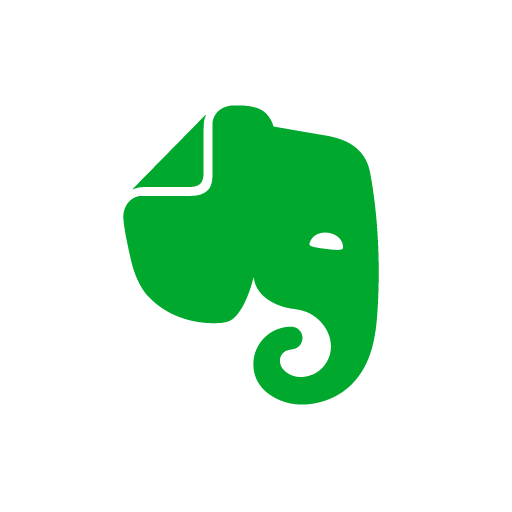






Comments closed.